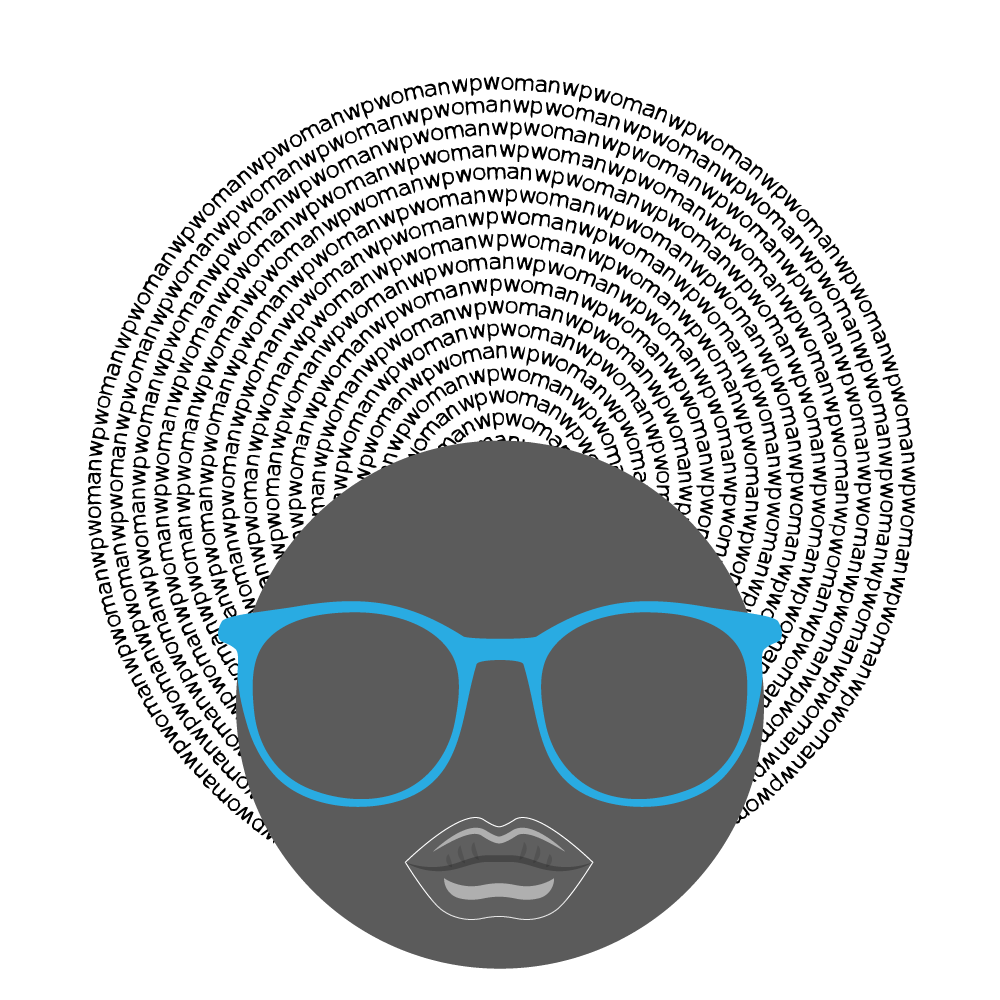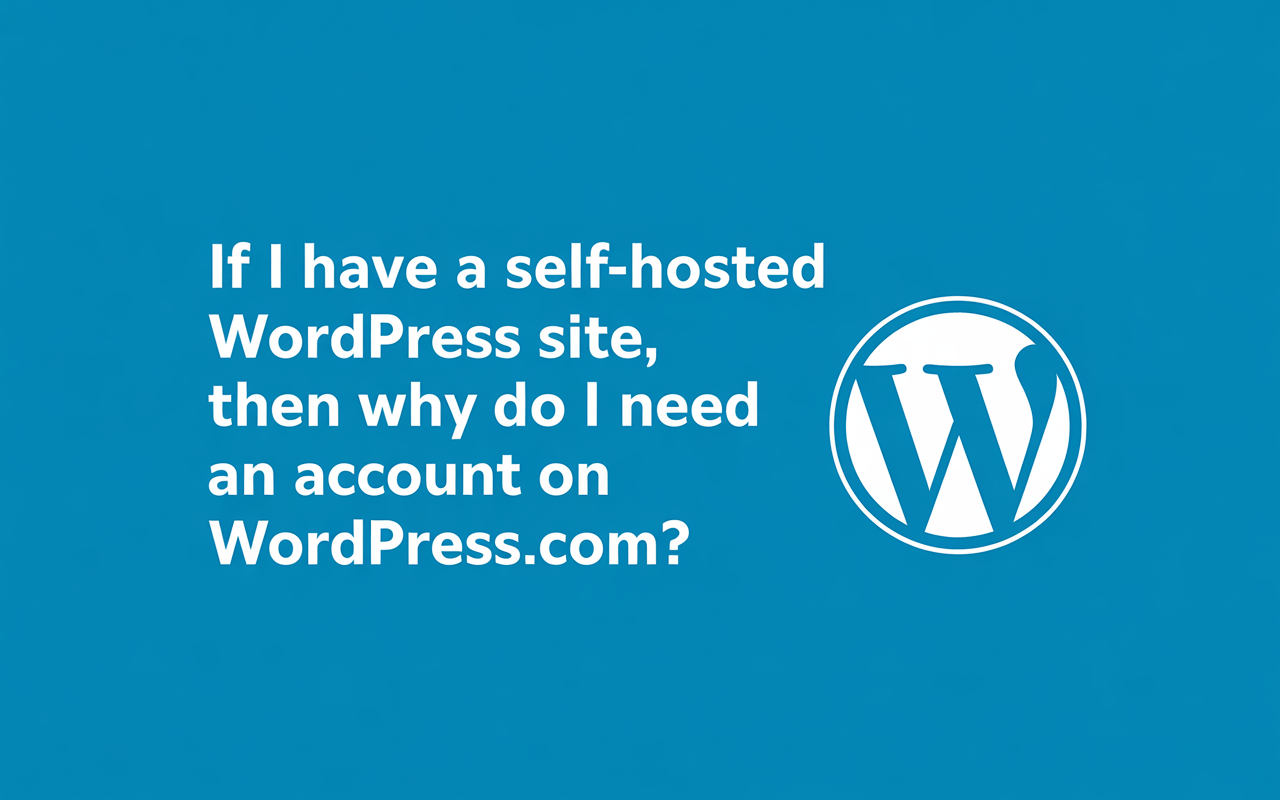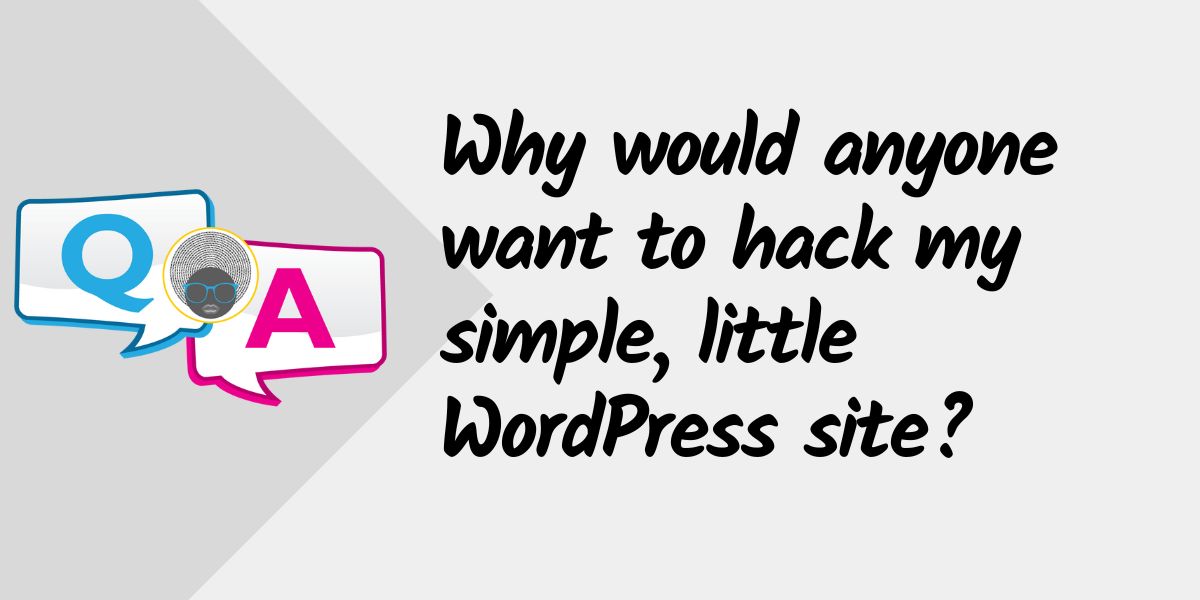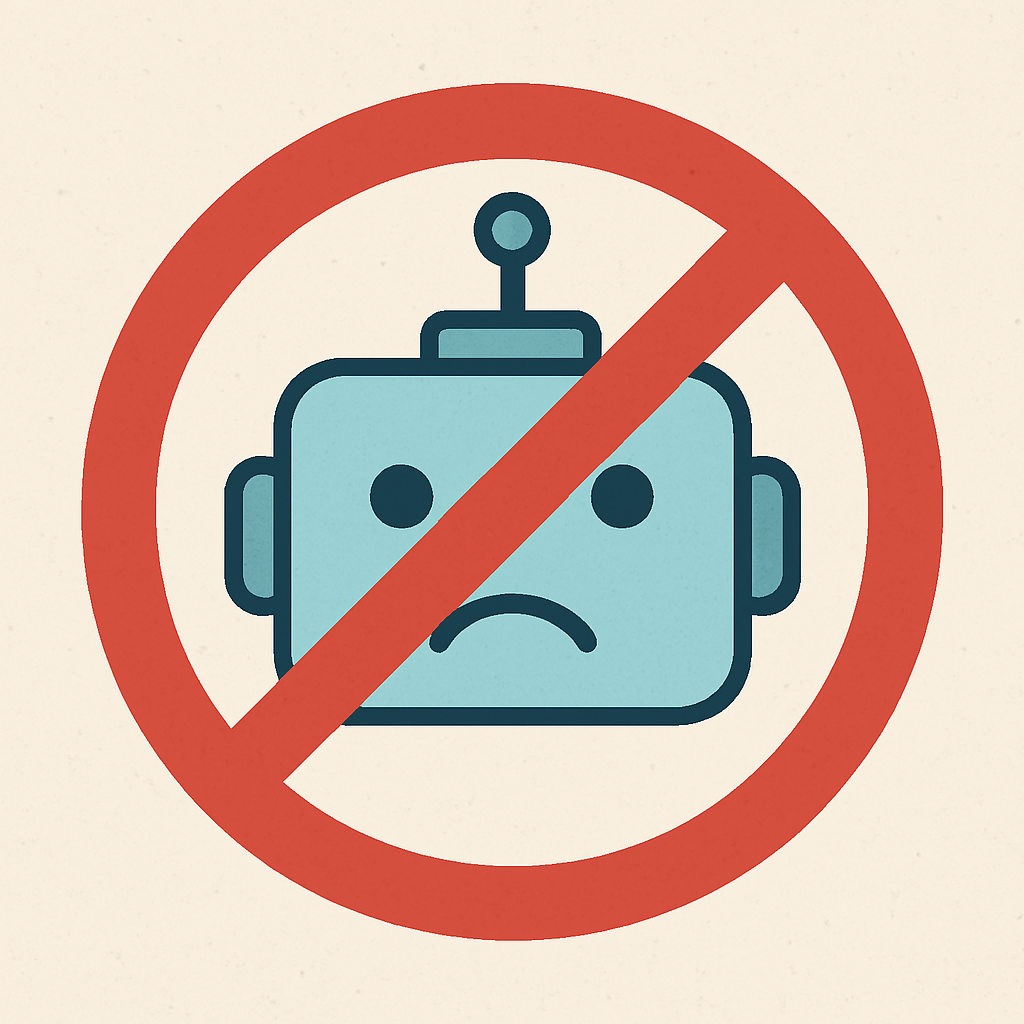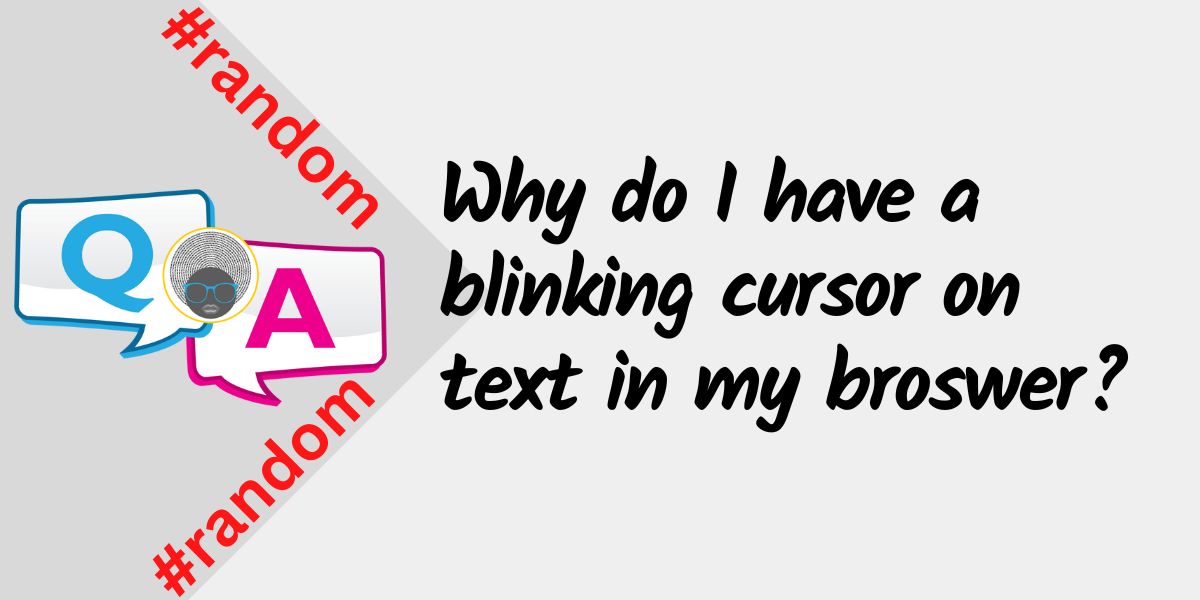
Question
Answer
If you're on a Windows computer, press the F7 key on your keyboard to get rid of the blinking cursor.
This is one of those accessibility things. Some people can't browse the web using a mouse, so this feature is called Caret Browsing, which allows the use to move through text using only the keyboard.
If you don't recall deliberately turning on Caret Browsing, then you did it unintenionally while meaning to press a different key on your keyboard. Or, you could have done it while not meaning to press any key at all. You may have been putting something on your desk above your keyboard and pressed that key by accident.
JUST FYI: Unintentionally turning on Caret Browsing on a Mac is less likely, because you have to do a key-press combination of Fn+F7 to make it happen.
Reference: Why Does My Cursor Keep Blinking In Firefox? (This is not browser-specific. I actually use the Brave browser, which is powered by Chrome, and I still got the blinking cursor.)
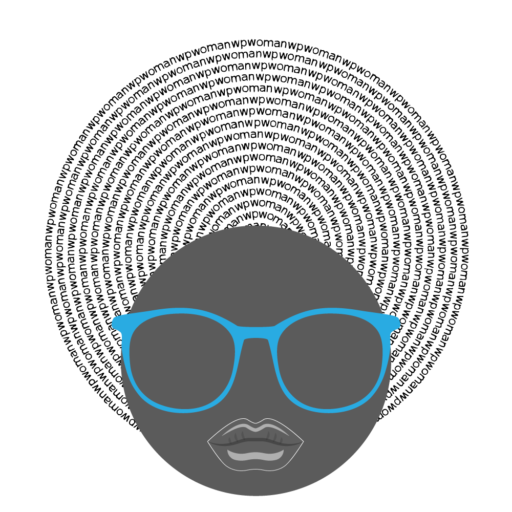
WP Woman
a chick who knows a bit about WordPress
Thanks for stopping by and looking for answers to your WordPress questions.
I know my posts may be short and to the point, but I have always found that when I want to know how to do something, I just want to know how to do it. I don't usually have the patience to read through intro info and the why of stuff. I often find that all that extra information isn't always wanted or needed to get done what I want done.
However, if you want/need me to expound on the answer to a question I answer here, please feel free to ask me in the comments.
Subcribe to my weekly newsletter
"*" indicates required fields