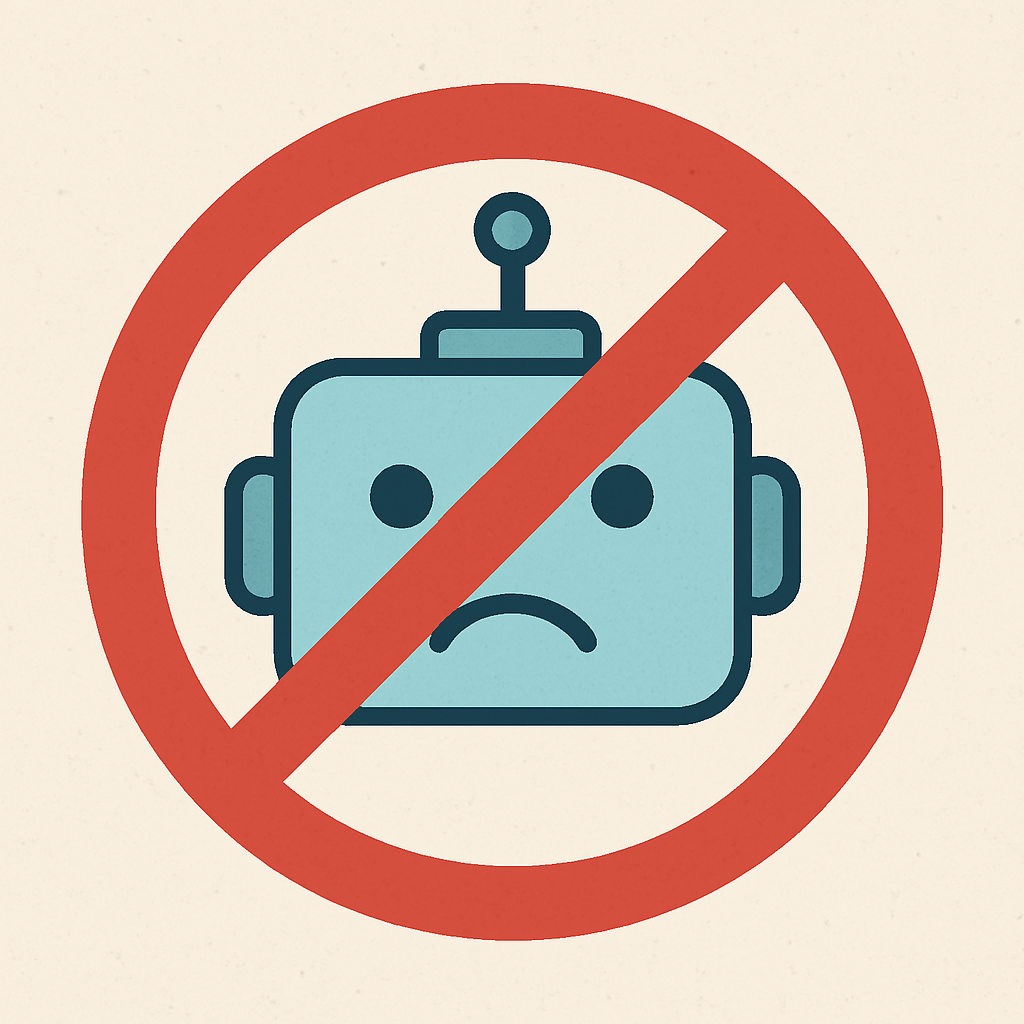💡 Best for branding pages, interactive experiences, or corporate presentations.
Create Multiple Sections with Different Background Colors:
Apply Sticky Section Effect:
Link with Scroll Navigation:
💡 Great for interactive branding experiences and corporate presentations.
.color-section {
transition: background-color 1s ease-in-out;
}
.color1 {
background-color: #ff4f4f;
}
.color2 {
background-color: #4fa3ff;
}
document.addEventListener("scroll", function() {
let sections = document.querySelectorAll(".color-section");
sections.forEach((section, index) => {
let rect = section.getBoundingClientRect();
if (rect.top < window.innerHeight * 0.5) {
section.classList.add(index % 2 === 0 ? "color1" : "color2");
}
});
});
color-section.💡 Ideal for branding-focused or interactive pages.
Copyright© 2025, WP Woman & Faydra D. Fields. All rights reserved.
Site customized by HLWES.