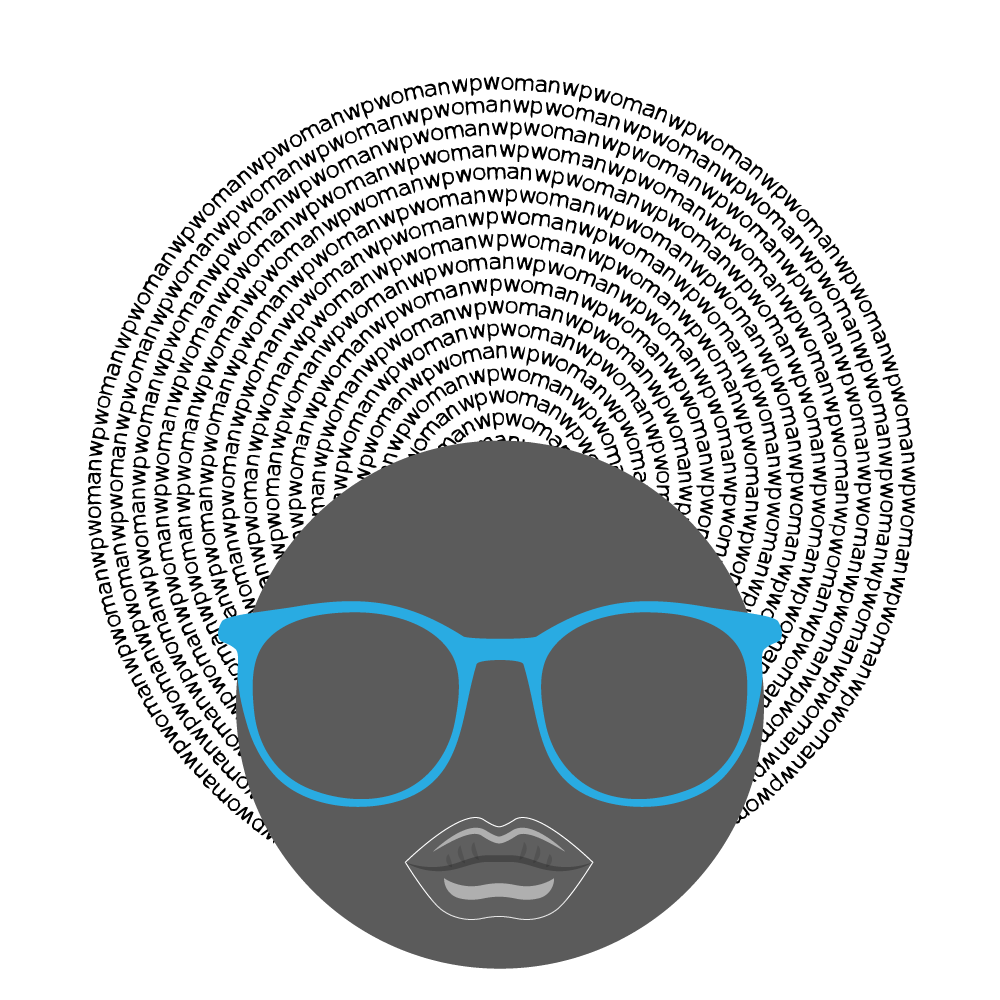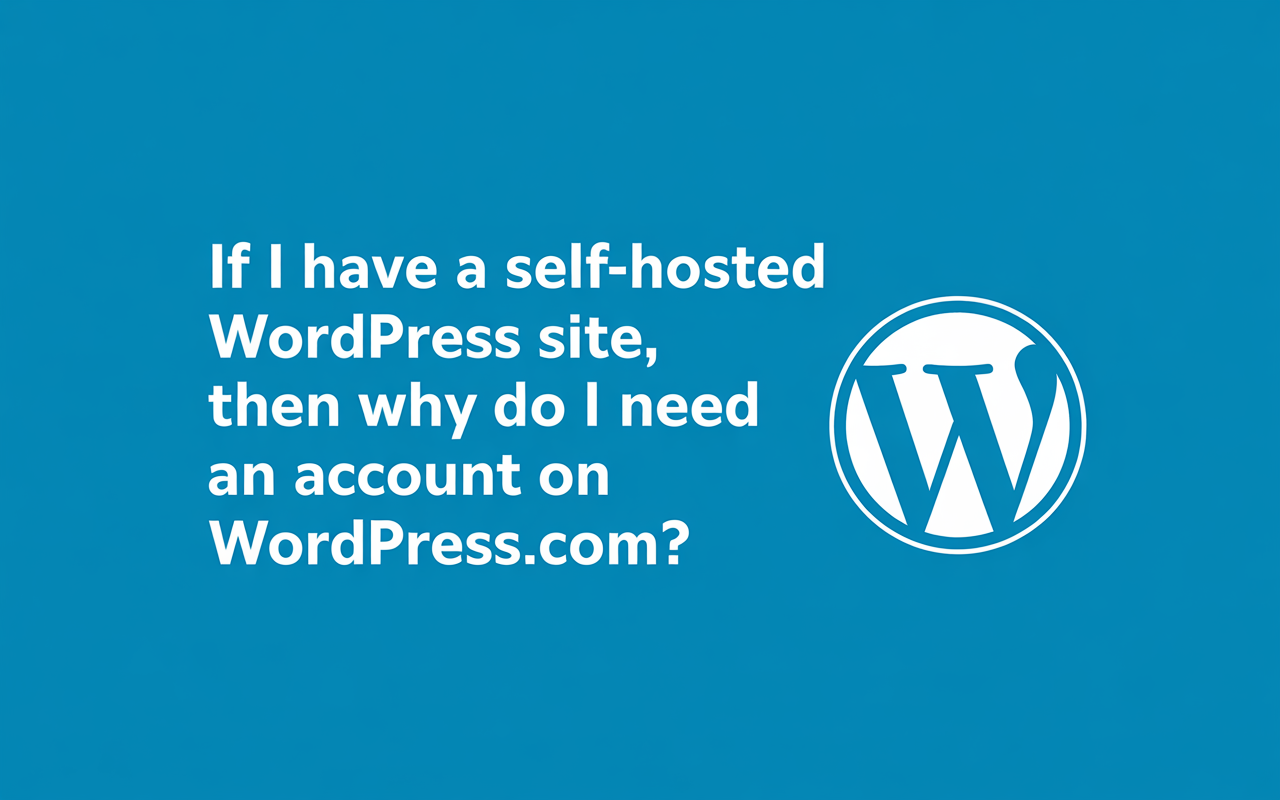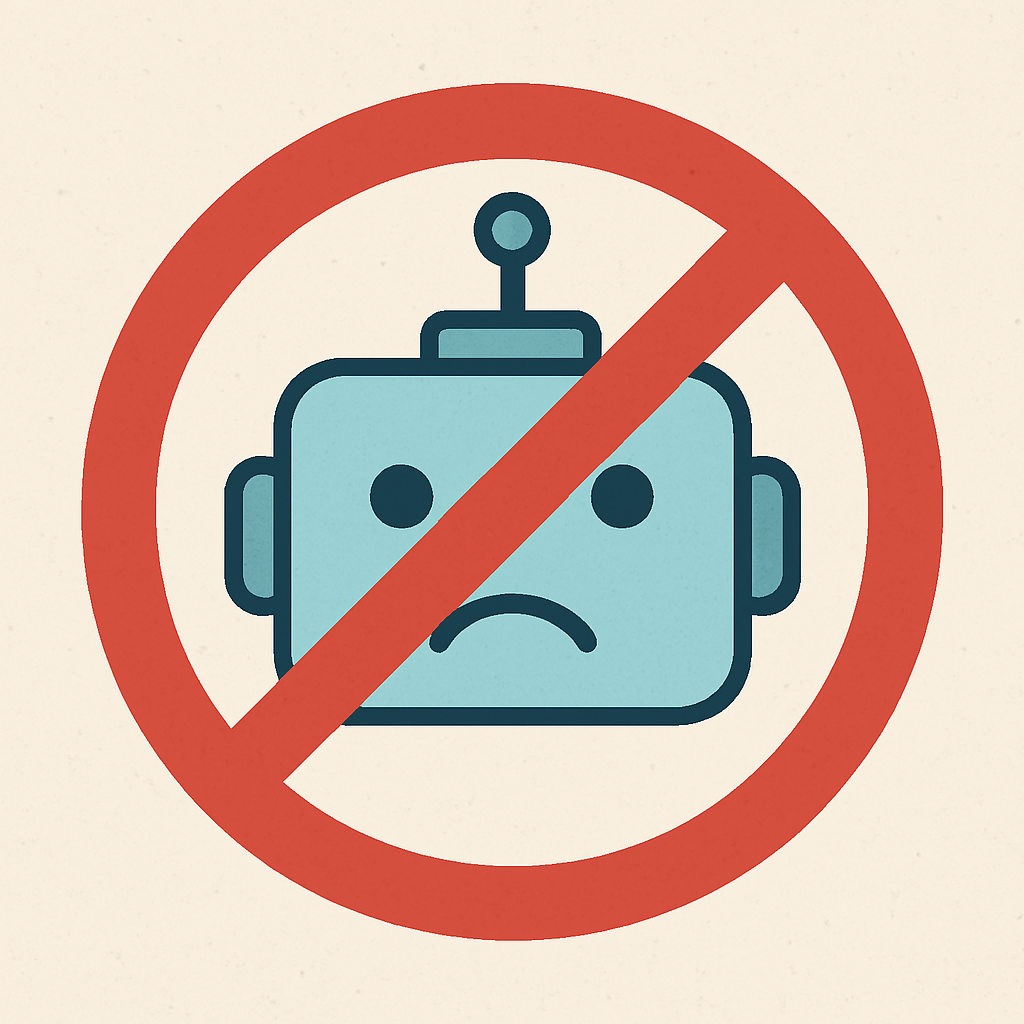Question
For some reason, I can no longer scroll through all my images in the Media Library. How can I get that feature back in the WordPress Media Library?
Answer
You do not need a plugin to do this.
Add the following code to functions.php in your child theme.
You are using a child theme, right?
// Enable Infinite Scrolling for Media Library
add_filter( 'media_library_infinite_scrolling', '__return_true' );
The change wasn't simply done to annoy us, even though it can be a bit annoying to have to click a button to see more images in our WordPress Media Library.
After WordPress 5.8, Automattic decided to remove infinite scrolling of the Media Library by default for three reasons:
- accessibility issues for people who use their keyboard to navigate a page and not their mouse
- infinite scrolling often interferes with the browser's history
- huge performance memory footprint
Subcribe to my weekly newsletter
"*" indicates required fields